Wednesday, July 3th, 2024
How to Delete Images Shared in Explore?
Posted byIf you have accidentally made private photos public in Image Describer and need to delete them from the Explore section, please follow this deletion process:
- Locate and Screenshot the Image to be Deleted:
- Open the Explore section and find the image you wish to remove.
- Take a screenshot of the image (ensure it includes the complete image content and description for accurate identification).
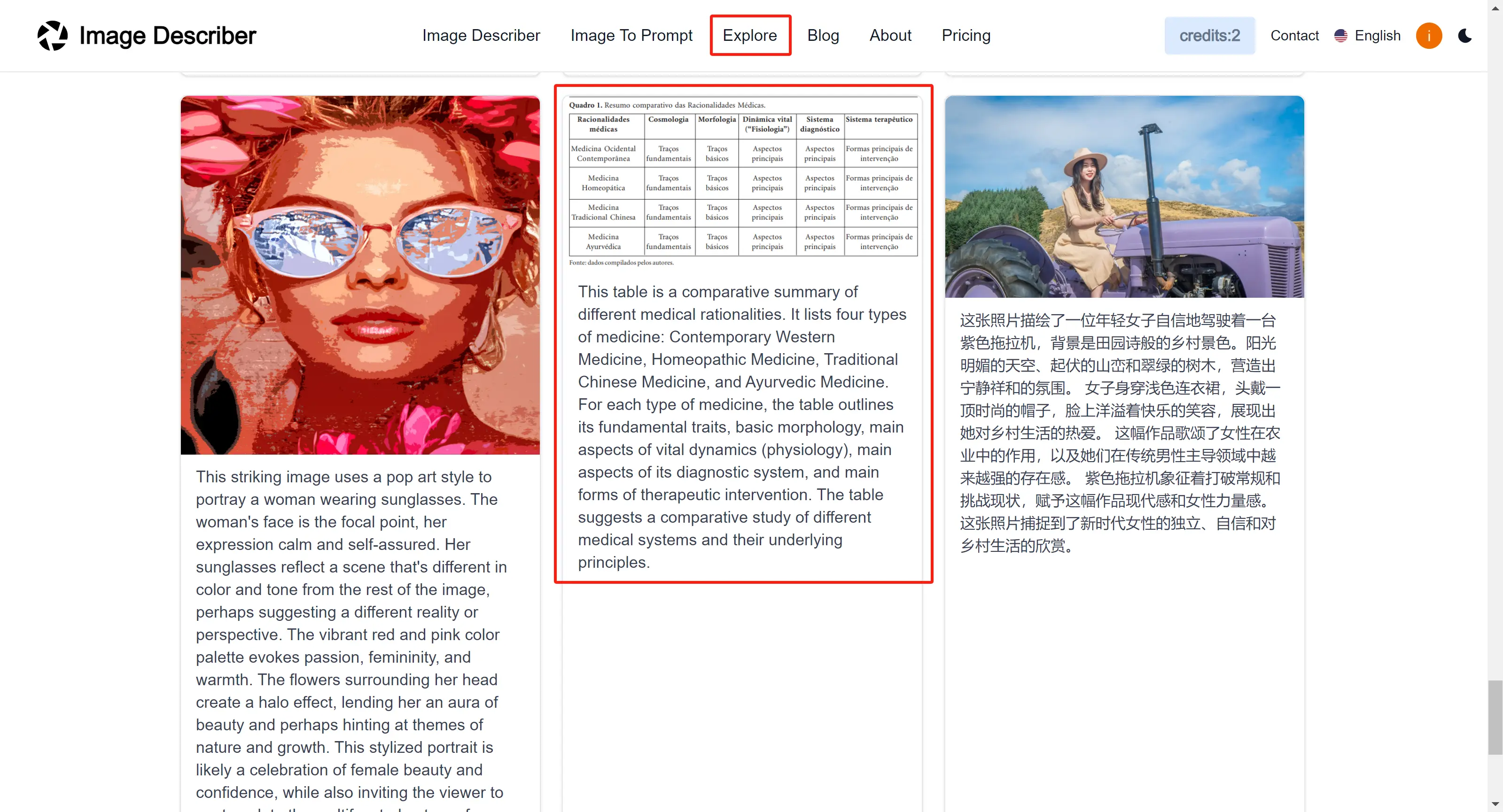
- Prepare the Deletion Request:
- Compose an email with the subject line "Request to Delete Image from Explore".
- In the email body, please provide the following information:
- The approximate time frame when the image was uploaded (e.g., from XX/XX/XXXX to XX/XX/XXXX).
- Attach the screenshot you took earlier.
- Your login username or registered email address (for verification purposes).
- A brief explanation of why you want the image removed (optional).
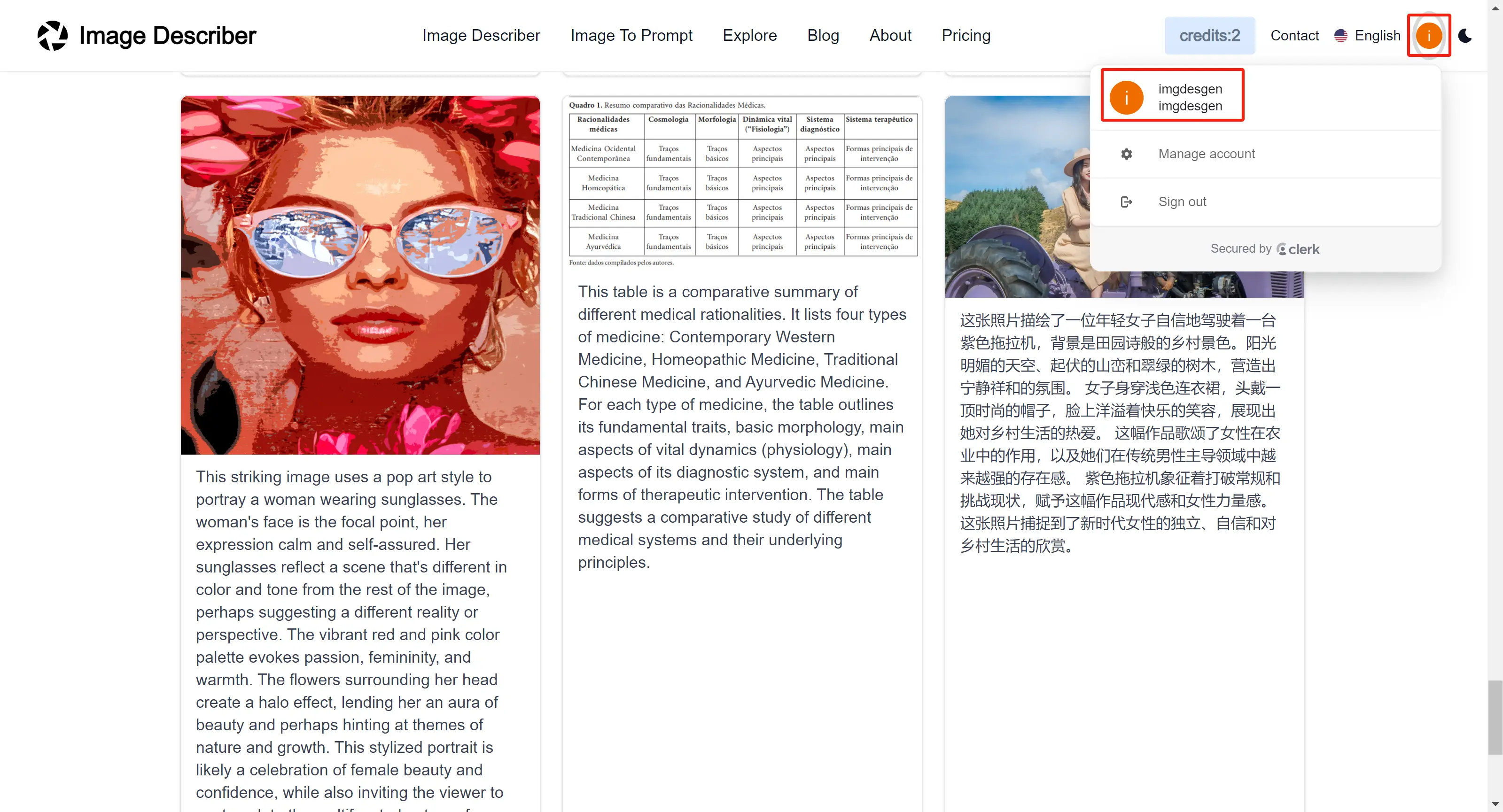
-
Send the Email:
- Send the email to our official email address [email protected], ensuring your email address is accurate.
-
Awaiting Review and Processing:
- We will review your request within 24 hours of receiving your email.
- Once approved, we will permanently delete the specified image and notify you of the outcome via email.
Note:
- Please ensure that you have the right to delete the image and that the deletion request complies with our community guidelines and terms of service.
- If you are not the original uploader but believe an image violates our guidelines or your rights, please follow the process above to report it, and we will handle it promptly.