If you need to delete an image from the Explore section, locate and screenshot the image, prepare a deletion request with details and a brief explanation, and send it to our official email. We will review and process your request within 24 hours. Ensure you have the right to request the deletion.
You've reached your usage limit. Upgrade to a higher plan to keep using our services without interruption.
Upgrade NowExplore the Power of Image Describer
Discover a world of possibilities hidden within your images. Generate descriptions, extract data, translate text, and more. Image Describer empowers you to:
Describe Picture
Generate a detailed textual description of an image.
Image To Prompt
Create prompts suitable for AI image generators (e.g., Stable Diffusion, Midjourney) based on an image.
Provide a summary of the content depicted in this image
Offer a concise overview of the image's main elements and themes.
Extract and list all the content or elements found in this image
Identify and list all objects, features, and details present in the image.
Create a fitting and catchy title for this image
Generate potential titles that are relevant and engaging.
Translate the text in the picture into English
Extract and translate any text within the image into English.
Extract the data from the table in this image and present it in a structured format
Interpret and structure data contained in tables within images.
Convert the content of this image into executable code
This is a complex task and may not be possible for all images. It likely refers to interpreting code snippets or visual layouts and generating corresponding code.
Generate a captivating tweet for this photo
Compose a tweet that is attention-grabbing and relevant to the image content.
Discover How AI Transforms You Image Processing Efficiency

This photo captures a family of four, with the background and clothing styles suggesting it was taken in the 1990s or early 2000s. The parents are holding their two children, all facing the camera with slightly serious expressions, a common pose for that era. The overall tone of the photo is yellowish, giving it a nostalgic feel and preserving precious memories of this family.
Breathing New Life into Old Photos and Artworks
Old photos from your childhood and unique artworks often get forgotten over time, and the stories and emotions behind them can fade away.
Our tool can creatively and uniquely reinterpret old photos and artworks. By deeply analyzing their backgrounds, emotions, and the stories behind them, we can bring new life to each image, helping you see and appreciate them in a whole new way.
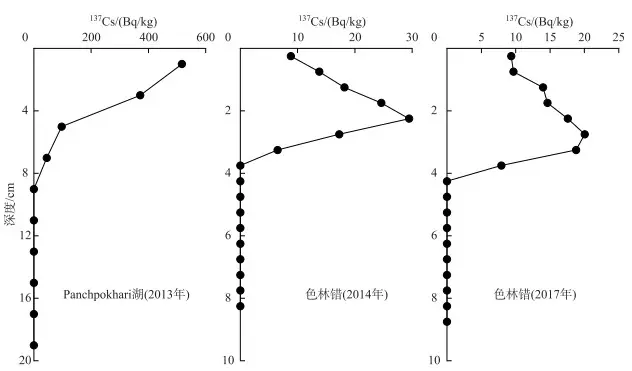
This chart illustrates the vertical distribution of radioactive Cesium-137 (¹³⁷Cs) in soil from Panchpokhari (2013) and Selin Co (2014 and 2017), showing an increase in ¹³⁷Cs with depth in Panchpokhari, likely due to erosion and weathering, and generally lower levels in Selin Co, reflecting different environmental processes at each location.
Clear Insights from Complex Charts
In research, finance, and business, analyzing chart data is a crucial part of the job. But sometimes, charts can be complicated and hard to understand, especially if their source is unclear.
Our tool can intelligently break down research, financial, and business charts, helping you quickly understand what they’re showing. It can also trace the origin of the charts, providing detailed background information and data sources, so you always know where the data comes from.
keys:Jade, Pendant, Prosperity This is an icy jade pendant, intricately carved into three smooth, plump water droplets. The design is simple and elegant, with profound symbolism. The three cascading droplets represent the "Three Stars of Fortune" – Fu, Lu, and Shou – symbolizing happiness, prosperity, and longevity.
Find the right content, more intuitively
We often need to quickly find specific images for work, like animals, plants, crafts, art pieces, people, landmarks, and famous buildings. Doing this manually is time-consuming and exhausting.
With our advanced AI technology, our tool can accurately pinpoint key elements in photos. Whether it’s animals, plants, crafts, art, people, landmarks, or famous buildings, our tool can identify them precisely and turn them into searchable text. This makes finding information fast, easy, and saves you a lot of time and effort.
Image Describer Use Case Examples
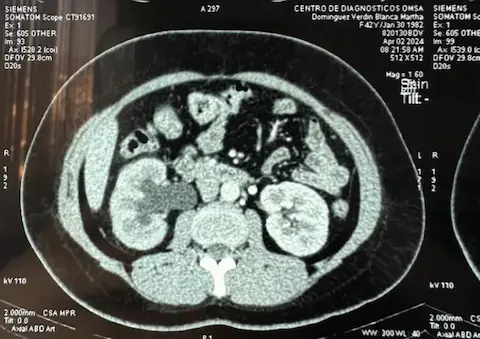
This is a CT scan image of the abdomen. The image shows the kidneys, the aorta, and other abdominal organs. CT scans are a common medical imaging technique that uses X-rays to create cross-sectional images of the body. They are used to diagnose a wide range of conditions, including cancer, infections, and injuries. This image is likely from a medical examination of a patient, and is used by doctors to assess the health of the patient’s abdominal organs.
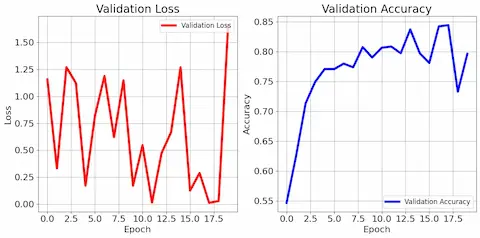
The image shows the validation loss and accuracy of a machine learning model. The validation loss is shown in red, and the validation accuracy is shown in blue. There are 19 epochs in the training process. The loss is fluctuating over the epochs, with the highest value at epoch 18. The accuracy is going up in most epochs, and the highest is at epoch 15. The validation loss is generally decreasing, indicating that the model is improving.

The image showcases a woman wearing a green and white striped sweater with white shorts. The sweater is loose-fitting and the shorts are high-waisted, creating a casual and comfortable look. The outfit is perfect for a day out with friends or a casual date. The light green color of the sweater is reminiscent of spring and summer, while the white shorts add a touch of brightness. The overall aesthetic of the outfit is simple and stylish, making it perfect for any occasion. The woman in the picture has a simple, elegant style that is popular among young women. She is also wearing a necklace, which adds a touch of sophistication to the outfit. The image is a great example of how to create a stylish and comfortable outfit for any occasion.

The ITC Royal Bengal is a luxurious hotel in Kolkata, India. The building is a grand example of modern architecture, with its sleek lines and imposing facade. The hotel is surrounded by lush greenery, creating a tranquil and inviting atmosphere. The ITC Royal Bengal is a popular destination for business travelers and tourists alike, offering a wide range of amenities and services. The hotel is known for its exceptional service, its elegant rooms and suites, and its exquisite dining experiences.

The outfit features a gray, off-the-shoulder dress with a cowl neckline and a fitted silhouette. The dress is paired with a pair of black, thigh-high boots and a black bow. The boots are made of leather and have a stiletto heel and a pointed toe. The bow is made of satin and has a large, full shape. The outfit is completed with a gold heart necklace, a pair of gold hoop earrings, and a pair of long black velvet gloves. The overall style is edgy and feminine, with a touch of romanticism. The combination of the gray dress with the black boots and gloves creates a visually appealing contrast. The gold accessories add a touch of sparkle. The black bow adds a playful touch. The outfit is perfect for a night out or a special occasion.

This stunning gold necklace features a unique circular pendant with an intricate cutout design of rings. The piece exudes a sense of elegance and sophistication, made for those who appreciate fine craftsmanship and luxurious details. The warm glow of the gold adds a touch of opulence, making it a statement piece for any special occasion.
What Our Users Are Saying
I often struggle to understand many data analysis charts at work. Using this tool to interpret the charts into text is amazing!

Your AI tool for providing visual descriptions of uploaded images was a great help in preparing for my upcoming art exhibition. I have now bookmarked it! Cheers!

我还拿自己未公开发表的实验结果图表试了一下,其解读虽然和实际情况有出入,但对一些基本概念的解释还是很有道理的;或许可以用于数据分析解读,那样应用空间或许更大。
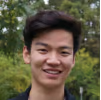
Frequently asked questions
Search for the questions that are frequently asked about Image Describer
How to get the description of an image?
To begin, select an image from your device or paste one directly. You can optionally input any questions you have in the "ASK QUESTIONS (OPTIONAL)" box. Click the "Description Generation" button and the AI tool will automatically analyze your image to generate a description.
How do I delete a publicly shared image in the Explore section?
You can open the Explore section, locate the image you wish to delete, take a screenshot of the image, and write an email including the time frame when the image was uploaded, the screenshot, and the reason for deletion (optional). Send this email to our official address. We will review and process your request within 24 hours.
How to generate a prompt from a picture?
You can generate Stable Diffusion and Midjourney prompts directly using our [Image To Prompt] tool. Alternatively, upload an image to the [AI Image Describer] tool and type "Write a Midjourney natural language prompt for the following image" in the [ASK QUESTIONS] input box to get a prompt for that image.
How to Protect Privacy When Using Image Describer?
This AI image describer tool prioritizes your privacy and does not record any personal information without your explicit consent. Only with your permission will the website share your image interpretations and content in its case library.
How is the image describer tool implemented?
The image describer tool is implemented using large-scale language models. It recognizes elements and their relationships in images, analyzing color, shape, and texture to reveal hidden meanings.
Can’t find the answer you’re looking for? Reach out to our customer support team.
Changelog
We keep the changelog public to show you that Image Describer is a well-updated and maintained product. Read through the timeline of updates by browsing the changelog below.
Key Updates:
- Free Trial: Enjoy 5 free uses daily without login.
- Enhanced Interface: Completely redesigned interaction for improved user experience.
- Intent Templates: Added example templates to simplify image description intent writing.
- Optimized Processes: Simplified login and payment procedures for easier access.
Enhanced Image Understanding and Bug Fixes
- Bug Fix: Resolved an issue with the image upload component.
- Model Upgrade: Enhanced the advanced model for more accurate image understanding.
Enhanced Upload and Sharing Capabilities
- Introduced clipboard upload functionality for images, enhancing user convenience.
- Added a sharing feature, enabling users to share image description across various platforms.
- Launched the Explore section for sharing user-public images and descriptions.
- Added use case scenarios and operational video demonstrations.
- Launched the pricing page for the Image Describer, outlining different subscription plans and features.
Image To Prompt - New Feature Launch
- Launched a new feature: Image To Prompt. Generate creative and precise text-to-image prompts tailored for Stable Diffusion, Midjourney, and custom models.
Advanced Models and Layout Optimization
- Added advanced model support for more accurate Describe Image.
- Introduced a "Ask a Question" feature for querying images.
- Optimized layout: left-right layout for PC, top-bottom layout for mobile.
- Updated the FAQ, including how to delete images from the Explore section.
Multilingual Support and User System
- Added multi-language support (English, Chinese, German, Spanish, French, Japanese, Korean).
- Launched a blog feature to share informative articles addressing tool-related questions and insights.
- Added a "Contact Us" feature for user inquiries, with a 24-hour response time.
- Introduced a theme feature, supporting default and dark themes.
- Integrated the clerk.com user management platform to enable user login and account management.
Foundation & First Release
- Developed the initial concept for the Image Describer tool.
- Released static web pages for the tool.
- Integrated ERNIE 3.5 for image describer.
- Optimized page layout to enhance user interaction experience.
Recent Posts
Read our latest news and updates about Image Describer.
We’ve added clipboard image upload, advanced AI models, and a new "Ask Photos Anything" feature. Now, you can upload larger images (up to 4MB) and use our tool for diverse applications like art interpretation, research analysis, and precise object recognition.
Wir haben den Bildbeschreiber mit einem Dark Mode für komfortables Browsen in der Nacht und einer Explore-Funktion aktualisiert, mit der Sie kreative Bilder und Beschreibungen teilen und entdecken können. Genießen Sie ein benutzerfreundlicheres Erlebnis und unendliche kreative Inspiration.
We've received positive feedback for the Image Describer feature, particularly its effectiveness in analyzing research charts. Users suggest expanding training to include natural sciences and finance for broader data interpretation. This aligns with our goal to enhance chart analysis and provide comprehensive insights. We're committed to continuous improvement based on user input.
We launched a blog system for "Describe Image AI" to provide updates, tips, and user feedback. Future plans include an Explore section for sharing images, automatic image title generation, image style transfer, and subscription plans. Stay tuned for more enhancements!
Since launching the "AI Image Description" tool, we’ve actively promoted it on platforms like Hacker News and ProductHunt, gaining valuable user feedback. We improved multilingual support and mobile optimization, and enhanced model accuracy. Traffic peaked at 1,000 users/day and stabilized at 200 users/day. We’re committed to continuous improvement based on user feedback.
I’m excited to announce the launch of the "Image Alt Text Generator," a tool that uses AI to provide creative image descriptions. Designed for artists and designers, it uncovers hidden details and emotions in images. Try it out and look forward to ongoing improvements.
Inspired by cherished old photos, I created the Image Describer tool to use AI for deeper, emotional interpretations of images. The tool provides creative descriptions, showcasing the stories behind photos. Key features include photo uploads, AI-generated descriptions, and an Explore section for shared images and interpretations.